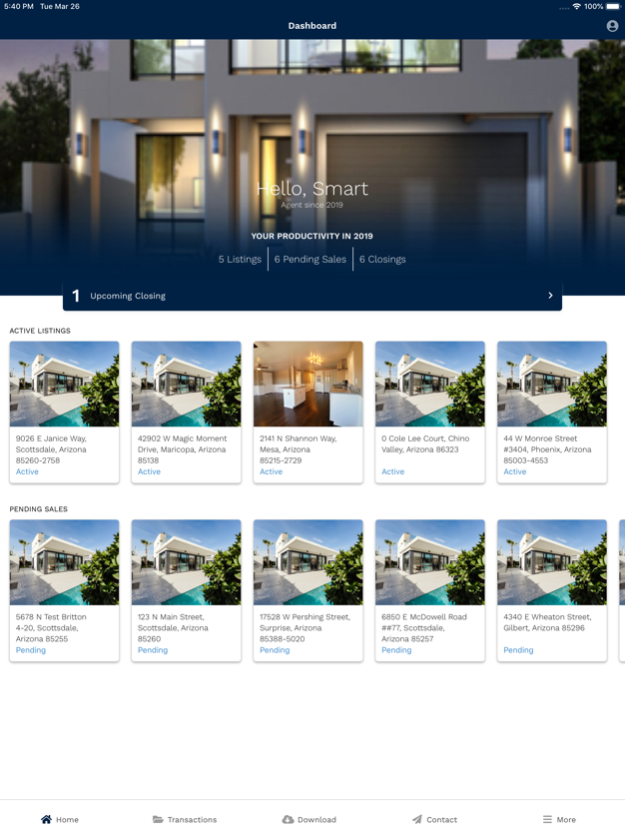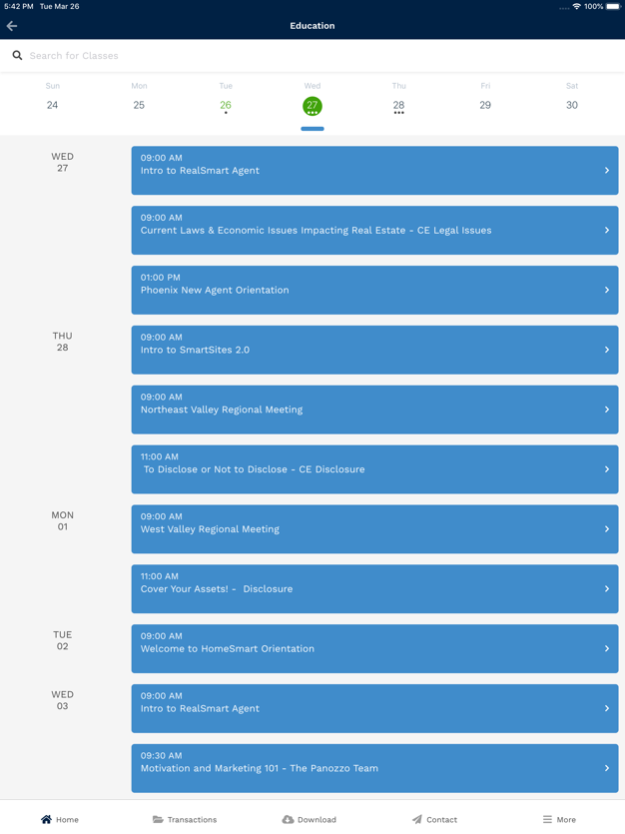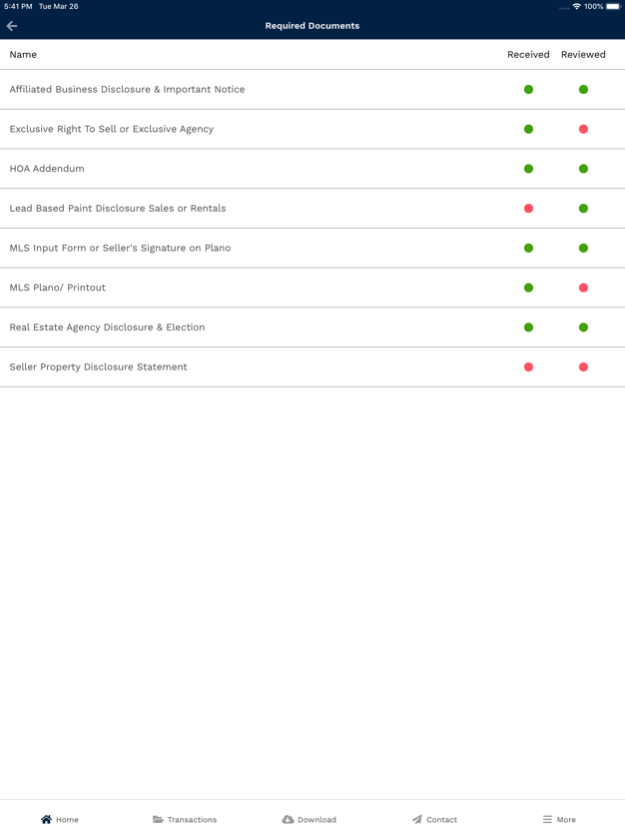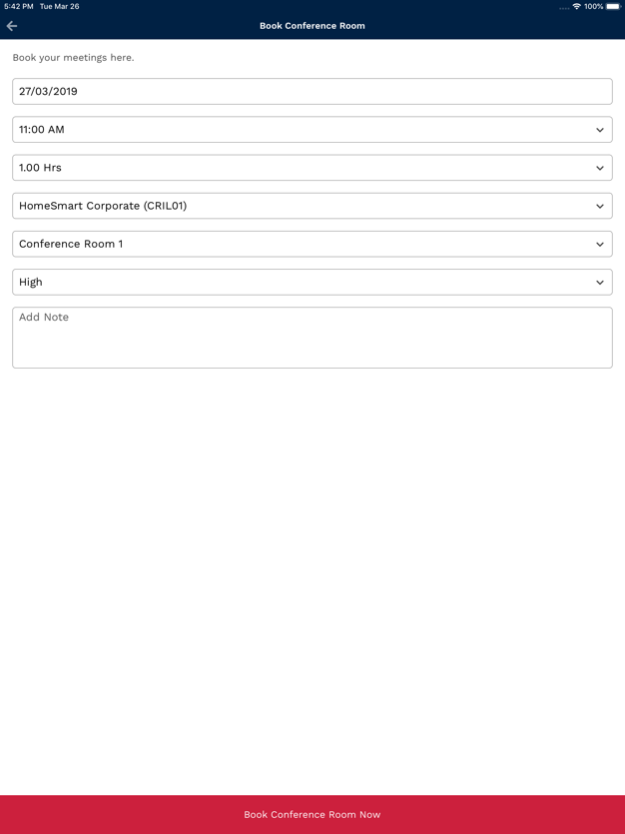HomeSmart Agent 1.6.3
Continue to app
Free Version
Publisher Description
RealSmart Agent (RSA) is the easiest end to end Real Estate Transaction Management platform available to real estate agents. Seamlessly linked to our broker platform, RealSmart Broker, you get real time information on your listings and transaction files from anywhere in the world, anytime! And that’s just the beginning of what RealSmart Agent provides.
RealSmart Agent Mobile for the iPhone/iPad currently provides the following capabilities for Agents:
Listings:
Access listing details, listing contacts, and photos. Track outstanding compliance review items from your broker. View showing data from our Supra Lockbox Integration, Zillow and Trulia website activity, and other marketing data to keep you and your clients informed. It’s all in the palm of your hands with RSA.
Transactions:
View transaction details, contact information for all involved parties and any other detail you will need to get that transaction closed. Need to extend the close of escrow date? Change it on the fly in RSA Mobile.
Contacts:
View relative contacts as well as email and call directly from the app with one click.
Download Documents
Download blank forms and documents in pdf including sales, listings, and other transactional forms from your brokers forms library.
Oct 21, 2023
Version 1.6.3
Additional fields for MLS entry
Minor Bug Fixes
About HomeSmart Agent
HomeSmart Agent is a free app for iOS published in the Office Suites & Tools list of apps, part of Business.
The company that develops HomeSmart Agent is VirtuSmart. The latest version released by its developer is 1.6.3.
To install HomeSmart Agent on your iOS device, just click the green Continue To App button above to start the installation process. The app is listed on our website since 2023-10-21 and was downloaded 1 times. We have already checked if the download link is safe, however for your own protection we recommend that you scan the downloaded app with your antivirus. Your antivirus may detect the HomeSmart Agent as malware if the download link is broken.
How to install HomeSmart Agent on your iOS device:
- Click on the Continue To App button on our website. This will redirect you to the App Store.
- Once the HomeSmart Agent is shown in the iTunes listing of your iOS device, you can start its download and installation. Tap on the GET button to the right of the app to start downloading it.
- If you are not logged-in the iOS appstore app, you'll be prompted for your your Apple ID and/or password.
- After HomeSmart Agent is downloaded, you'll see an INSTALL button to the right. Tap on it to start the actual installation of the iOS app.
- Once installation is finished you can tap on the OPEN button to start it. Its icon will also be added to your device home screen.